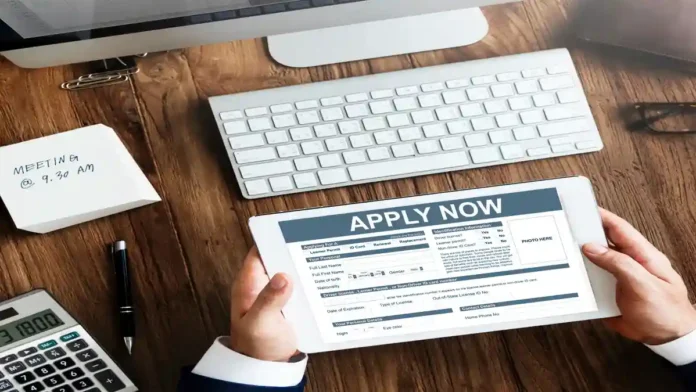JEE Main Application Form 2026 – NTA closed the JEE Main 2026 application form on November 27, 2025 (9 pm). Candidates who meet JEE Main 2026 eligibility criteria and haven’t applied yet may do before the deadline. Applications opened on October 31.
JEE Main 2026 application correction window will be available from December 1-2 (11.59 pm).
Using the correction facility, you can edit particulars like academic details, exam city, medium of examination, etc., (explained in detail below). The direct link to make corrections in the application form will be given here. Or, you visit the official exam portal jeemain.nta.nic.in.
NTA previously conducted a demo registration for JEE Main 2026 at demo.nta.nic.in to allow candidates practice the online application process, ensuring familiarity with form-filling, document uploads, and fee payment. This was done to reduce errors during the actual registration. NTA also released an advisory and instructions for JEE Main 2026 covering aspects like updation of Aadhaar Card, UDID Card, Category, Certificate (EWS/SC/ST/OBC-NCL).
JEE Main 2026 exam will be held in TWO sessions – January & April. You can opt for both Sessions 1 & 2. If you don’t apply for Session 1, you can apply when fresh applications open for Session 2. Candidates who have already registered for Session 1 can log-in using their JEE Mains 2026 session 1 application no, and password/date to apply for session 2. Meanwhile, fresh applicants must first register and then fill out the form.
Keep reading to learn more about JEE Main 2026 application form.
Latest Updates:
- JEE Main 2026 application form (Closed) – Visit Exam Portal
- JEE Main 2026 application form CORRECTION NOTIFICATION – Read Here
- To Read JEE Main 2026 advisory for upload of documents (released Sept. 29) – Click Here
- What’s new in JEE Main 2026: NTA now Clarifies – No Calculator Allowed!, Exam Cities Added
Table of Contents
JEE Main Application Form 2026 – Highlights
| Particulars | Description |
| JEE Main 2026 application form START date | October 31, 2025 Earlier, NTA had released an advisory on October 19, notifying candidates the JEE Main 2026 application will START in Oct. 2025 – Read Here Read Official JEE Main 2026 guidelines for uploading documents |
| Last date to submit applications | November 27, 2025 (9 pm) Deadline to pay application fee: November 27 (11.50 pm) |
| JEE Main 2026 application form Correction window | December 1-2 (11.50 pm) |
| Where will the application open? | The application form is open online at: jeemain.nta.nic.in |
| Mode of application | Online |
| Application fee | General category application fee (Male candidates): For appearing in one paper is: INR 1000 For two or more papers, application fee is: INR 2000 Detailed application fee given below. |
| Mode of fee payment | Online through Credit Card/ Debit Card (except Master/ Visa Card)/ Net Banking/ UPI. |
| Particulars that can be edited using JEE Main 2026 correction window | Using the correction facility, you can edit particulars like candidate name, exam city, medium of examination. The detailed list of items can be edited is given below. |
| Submission of multiple applications | Multiple application forms submitted by a candidate will not be accepted and will lead to the cancellation of his/her result. |
| JEE Main exam portal | Click Here |
| Resources | The candidate can use the following resources for filling the JEE Main 2026 application form: 1. Application fee details – Download Official PDF 2. JEE Main 2026 Information Brochure – Download Here |
Also Read:
- Best Books for JEE Main 2026 – Study Material Recommended by Toppers
- How to Prepare for JEE Main Exam 2026 – Study Plan, What and How to STUDY, QPs
- JEE Main Exam Pattern 2026 – Check what’s new, Section-wise Questions, Marking Scheme
JEE Main Application Form 2026 – What’s new?
In the exam advisory released by the NTA (on Oct 19), it has stated that it is working on increasing the number of JEE Main 2026 exam cities for the ease of applicants.
Also, special attention will be being given to address the requirements and needs of PwD/PwBD candidates appearing in the exam.
JEE Main Application Form 2026 – Demo Registration
NTA had launched a JEE Main 2026 demo registration link at demo.nta.nic.in, offering candidates a vital opportunity to practice the application process ahead of the official window. This tool, designed to familiarize aspirants with the online system, ensures a smooth experience for the high-stakes exam, a gateway to NITs, IIITs, and IITs via JEE Advanced. By simulating form-filling, document uploads, and fee payments, the demo link helps candidates prepare for the real process, minimizing errors and boosting confidence for the January and April 2026 sessions.
Benefits of JEE Main 2026 Demo Registration:
- Helps get familiar with the application process: Practice filling out the form, reducing confusion during the actual registration.
- Reduces errors: Helps candidates correctly input details like Aadhaar, UDID, or category certificates, avoiding rejections.
- Streamlines Document Uploads: Guides users on uploading photos, signatures, and IDs in the required format and size.
- Simulates Fee Payment: Offers a trial run for online payment, ensuring smooth transactions in the live process.
- Boosts Confidence: Familiarity with the GOAPS portal reduces stress for first-time applicants.
- Time-Saving: Prepares candidates to complete registration efficiently within the short October window.
This is what the home page of JEE Main 2026 demo registration homepage looks like:
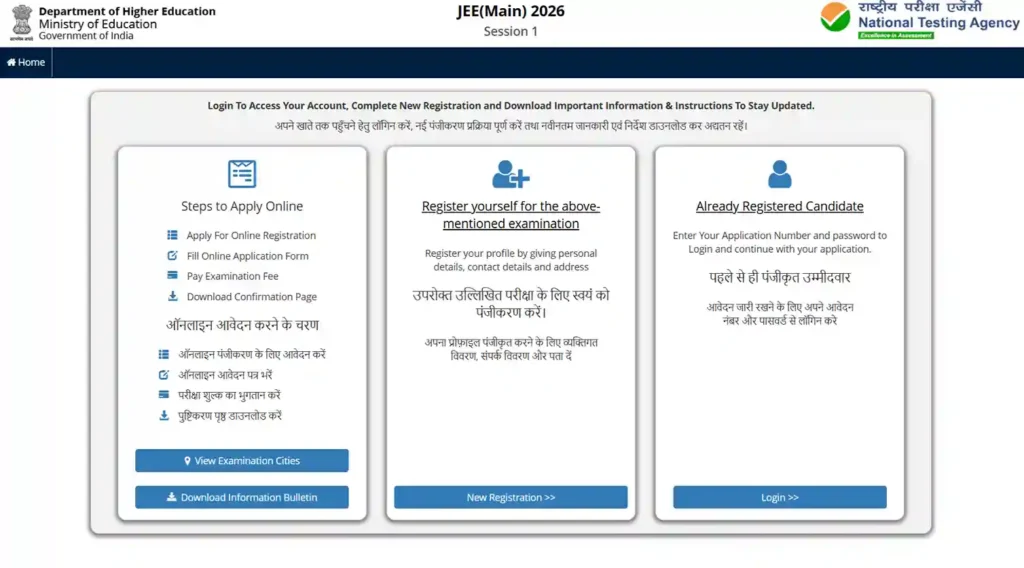
How to fill out JEE Main Application Form 2026
The application form JEE Main 2026 will open online at jeemain.nta.nic.in. To fill out the form, the candidate needs to follow these steps:
- Register Online – Go to the JEE Main 2026 Registration portal – jeemain.nta.nic.in. Click on the “New Candidate Registration” tab.
- Fill in the registration form and create a unique password for the applicant account. You will need to enter an email ID, mobile numbers, and other details for registration.
- On successful registration, the candidate will receive JEE Main 2026 registration number on their registered mobile number and email ID.
- Fill in the application form – The candidate next has to log-in to the applicant account and fill in personal, academic, and contact details.
- Selection of exam city – The list of available JEE Main 2026 exam cities will be given in a drop-down menu. The candidate has to select FOUR any four cities of their choice.
- Upload documents – The candidate has to next upload their signature and photograph, and other documents in the prescribed format.
- Payment of application fee – Finally, pay the category-specific application fee to complete the JEE Main 2026 application process.
JEE Main Application Form 2026 – Correction Window
Once the application form closes, the candidate will be given an opportunity to edit/ modify the JEE Main 2026 application form.
The application edit window will be available for both Session 1 & Session 2.
The JEE Main application correction window for Session 1 will be open from December 1 to December 2, 2025 (11.50 pm). Note that the application form closed on November 22, 2024.
JEE Main Application Correction 2026 – Particulars that can and can’t be Edited
| S.No | Actions | Fields |
| 1 | Candidates are NOT allowed to change: | Mobile Number Email ID Address (Permanent and Present) Emergency Contact Details Photograph of Candidate |
| 2 | Candidates are ALLOWED to change any one of the fields: | Candidate Name or Father Name or Mother Name |
| 3 | Candidates are ALLOWED to change all the fields: | Class 10 or equivalent details Class 12 or equivalent details State Code of Eligibility |
| 4 | You can edit/modify the following particulars: | Examination City Selection Medium of Examination |
| 5 | You can change all these fields: | Date of Birth Gender Category Sub-category/ PwD (if not verified by UDID Portal) Signature |
| 6 | You can add a field: | Paper |
| 7 | Candidate can change identity details (only for candidates who registered with identity other than Aadhaar) | Aadhaar details |
Please also note:
- If there is an impact of the JEE Main 2026 application fee, then the additional fee will be charged as applicable. However, in any case, fees will not be reimbursed.
- Correction in the above particulars will be applicable only after payment of additional fee, if any.
- Only one-time correction will be allowed; i.e, once the corrections are done and the form is submitted, no further editing is possible.
How to Edit JEE Main 2026 Application Form (Session 2)
The candidate can edit the following information in the JEE Main 2026 application form during registration correction window for Session 2.
| Registration Status | Fields that can/ cannot be edited |
| Existing candidates, i.e. candidates who are already registered during registration period of JEE Main 2026 Session 1 and who have also applied for Session 2 | Candidates are allowed to edit or modify the following: Course (Paper) Medium of Question Paper State Code of Eligibility Examination cities as per the available options Educational Qualification details (Class X and XII) Gender Category Fee payment (if applicable) Note: Correction of the above particulars will only be allowed after payment of an additional fee, if applicable. |
| For new candidates candidates: Who applied for Session 2 only | Candidates will not be allowed to change: Mobile No. E-mail Address Address (Permanent and Present) Emergency Contact details Photograph of candidate |
| Candidates are allowed to change any one of the fields: Candidate name Father name Mother name | |
| Candidates are allowed to change/add all the fields: Educational Qualification details (Class X and XII) State Code of Eligibility Date of birth Gender Category Sub-category Signature Paper | |
| The candidate is not allowed to change the following based on their Permanent and Present address: Examination City Selection Medium of the examination |
JEE Main 2026 – Category-wise Application Fee
| Fee payable for JEE (Main) – 2026 (through Credit Card/ Debit Card/ Net-Banking/ UPI) | Type of Candidate | Centres in India (Fee in ₹) | Centres Outside India (Fee in ₹) | |
| Paper 1: B.E./B. Tech OR Paper 2A: B. Arch OR Paper 2B: B. Planning | General | Male | 1000 | 5000 |
| Female | 800 | 4000 | ||
| Gen-EWS/ OBC (NCL) | Male | 900 | 4500 | |
| Female | 800 | 4000 | ||
| SC/ST/ PwD/PwBD | Male | 500 | 2500 | |
| Female | 500 | 2500 | ||
| Third Gender | 500 | 3000 | ||
| Paper 1: B.E./ B. Tech & Paper 2A: B. Arch OR Paper 1: B.E./B. Tech & Paper 2B: B. Planning OR Paper 1: B.E./B. Tech, Paper 2A: B. Arch & Paper 2B: B. Planning OR Paper 2A: B. Arch & Paper 2B: B. Planning | General/ Gen- EWS/ OBC (NCL) | Male | 2000 | 10000 |
| Female | 1600 | 8000 | ||
| SC/ ST/ PwD/ PwBD | Male | 1000 | 5000 | |
| Female | 1000 | 5000 | ||
| Third Gender | 1000 | 5000 | ||
| Processing charges and Goods & Service Taxes (GST) are to be paid by the candidate, as applicable. | ||||
To download official JEE Main 2026 application fee details – Click Here
Check (official) – JEE Main 2026 Application Fee
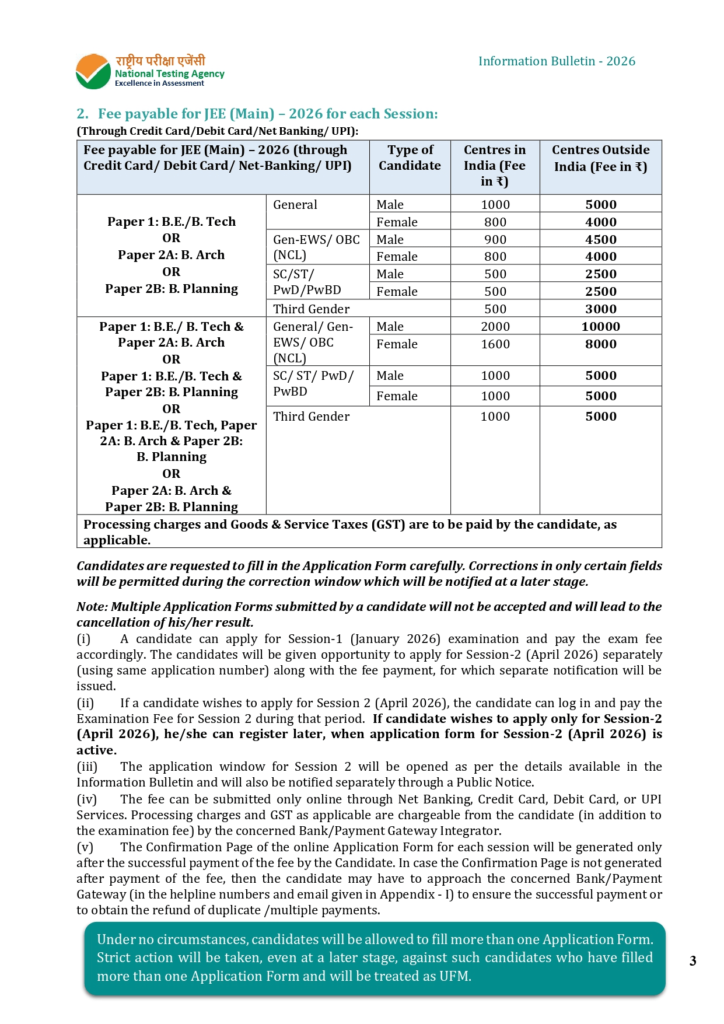
JEE Main Exam Center 2026
The candidate must select their choice of JEE Main 2026 exam city when filling out the application form. It is mandatory to select FOUR exam cities in the order of priority.
The name and address of the JEE Main 2026 exam center allotted to the candidate will be mentioned on the JEE Main 2026 admit card.
Note that admit cards will be issued to candidates only if they duly complete the application process.
Also, when reporting to the exam center, the candidate must bring the admit card and a valid photo ID proof.
Further, make sure to follow JEE Main 2026 exam-day guidelines.
Read More:
- JEE Main Syllabus 2026 – Section-wise Topics, Important Topics, Weightage
- JEE Main Top-20 Percentile for NIT + System
JEE Main Application Form 2026 – Eligibility Criteria
It is recommended that candidates carefully go through the JEE Main 2026 eligibility criteria before applying for the exam.
Note that the eligibility criteria for appearing in the JEE Main 2026 exam is different from those prescribed by the participating institutes, which may have additional requirements, including minimum marks in qualifying exams and age limit.
So, the candidate must meet the eligibility criteria for the JEE Main 2026 participating institute along with qualifying in the entrance exam to be considered for admission through JoSAA Counselling.